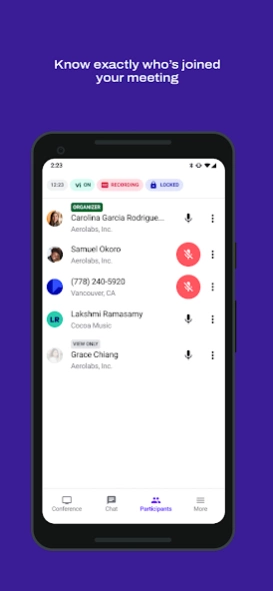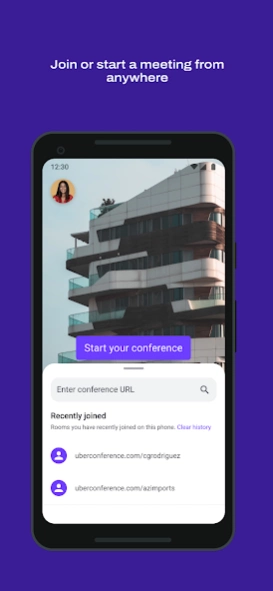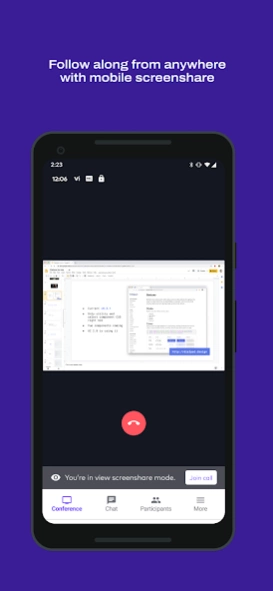Version History
Here you can find the changelog of Dialpad Meetings since it was posted on our website on 2014-06-13.
The latest version is 9.6.0.3 and it was updated on soft112.com on 23 April, 2024.
See below the changes in each version:
version 9.6.0.3
posted on 2024-04-17
Thanks for using Dialpad Meetings! We’re constantly making improvements to make the app more reliable. Here are the latest enhancements to the app:
+ Bug fixes and performance improvements
Have a question? Tap Help in Dialpad Meetings settings or email us at support@dialpad.com
version 9.1.0-rc4
posted on 2023-10-11
Thanks for using Dialpad Meetings! We’re constantly making improvements to make the app more reliable. Here are the latest enhancements to the app:
+ Dialpad Meetings now supports dark mode!
+ Bug fixes and performance improvements
Have a question? Tap Help in Dialpad Meetings settings or email us at support@dialpad.com
version 7.14.0-rc6
posted on 2023-07-13
Thanks for using Dialpad Meetings! We’re constantly making improvements to make the app more reliable. Here are the latest enhancements to the app:
- To help manage battery and bandwidth usage, Dialpad Meetings now allows you to turn off incoming videos.
- Bug fixes and performance improvements
Have a question? Tap Help in Dialpad Meetings settings or email us at support@dialpad.com
version 7.13.0-rc3
posted on 2023-06-29
+ Bug fixes and performance improvements
version 7.12.0-rc4
posted on 2023-05-23
- Dialpad Meetings now shows the meeting name if you’ve connected your Google Calendar account
- Bug fixes and performance improvements
version 7.10
posted on 2023-02-24
Thanks for using Dialpad Meetings! We’re constantly making improvements to make the app more reliable. Here are the latest enhancements to the app:
- You can now view up to five other participants in a meeting
- Bug fixes and performance improvements
version 7.0.6
posted on 2022-05-09
Thanks for using Dialpad Meetings! We’re constantly making improvements to make the app more reliable. Here are the latest enhancements to the app:
+ Display images inside chat
+ Fixes and other improvements
Have a question? Tap Help in Dialpad Meetings settings or email us at support@dialpad.com
version 6.6
posted on 2022-04-16
Thanks for using Dialpad Meetings! We’re constantly making improvements to make the app more reliable. Here are the latest enhancements to the app:
+ Fixes and other improvements
Have a question? Tap Help in Dialpad Meetings settings or email us at support@dialpad.com
version 6.5
posted on 2022-01-21
Thanks for using Dialpad Meetings! We’re constantly making improvements to make the app more reliable. Here are the latest enhancements to the app:
+ Control Conference TVs connected to Dialpad Meetings for Rooms
+ Fixes and other improvements
Have a question? Tap Help in Dialpad Meetings settings or email us at support@dialpad.com
version 6.4.1
posted on 2021-12-22
Thanks for using Dialpad Meetings! We’re constantly making improvements to make the app more reliable. Here are the latest enhancements to the app:
+ Major improvement for screen sharing
+ Fixes and other improvements
Have a question? Tap Help in Dialpad Meetings settings or email us at support@dialpad.com
version 6.3.1
posted on 2021-11-19
Thanks for using Dialpad Meetings! We’re constantly making improvements to make the app more reliable. Here are the latest enhancements to the app:
+ Video recordings are now available in meeting summaries
+ Fixes and minor improvements
Have a question? Tap Help in Dialpad Meetings settings or email us at support@dialpad.com
version 6.2
posted on 2021-10-06
Thanks for using Dialpad Meetings! We’re constantly making improvements to make the app more reliable. Here are the latest enhancements to the app:
+ Waiting room support. Both participants and organizers will have greater control when using locked meetings.
+ Introducing emoji reactions. Enhance your meeting experience by reacting with emojis!
Have a question? Tap Help in Dialpad Meetings settings or email us at support@dialpad.com
version 6.1.6
posted on 2021-09-07
Thanks for using Dialpad Meetings! We’re constantly making improvements to Dialpad Meetings to make it more reliable. Here are the latest enhancements to the app:
+ Various fixes
Have a question? Tap Help in Dialpad Meetings settings or email us at support@dialpad.com
version 6.0
posted on 2021-07-19
UberConference is now Dialpad Meetings! This release introduces the new look (new mobile icon + logo). We look forward to continue bringing the best meeting experience for our users.
Here are the latest enhancements to the app:
+ Fresh new Dialpad Meetings look
+ Meetings and screen shares can now be viewed in full screen
+ Various stability improvements and bug fixes
Have a question? Tap Help in Dialpad Meetings settings or email us at support@dialpad.com
version 5.2
posted on 2021-06-11
Thanks for using UberConference! We’re constantly making improvements to UberConference to make it more reliable. Here are the latest enhancements to the app:
+ We now display the name of the active speaker for video participants
+ Various fixes
Have a question? Tap Help in UberConference settings or email us at support@uberconference.com
version 5.1.3
posted on 2021-03-21
Thanks for using UberConference! We’re constantly making improvements to UberConference to make it more reliable. Here are the latest enhancements to the app:
+ You can now start and join conferences using live video!
+ We've redesigned the home screen to be easier to use and help keep track of your most recent conferences
Have a question? Tap Help in UberConference settings or email us at support@uberconference.com
version 4.17
posted on 2020-12-18
Thanks for using UberConference! We’re constantly making improvements to UberConference to make it more reliable. Here are the latest enhancements to the app:
+ Various fixes
Have a question? Tap Help in UberConference settings or email us at support@uberconference.com
version 4.16
posted on 2020-11-18
Thanks for using UberConference! We’re constantly making improvements to UberConference to make it more reliable. Here are the latest enhancements to the app:
+ Stability improvements
+ Various bug fixes
Have a question? Tap Help in UberConference settings or email us at support@uberconference.com
version 4.14
posted on 2020-05-24
Thanks for using UberConference! We’re constantly making improvements to UberConference to make it more reliable. Here are the latest enhancements to the app:
+ New in-conference tab layout gives you quick access to mute, screenshare, chat, participants, audio, and advanced settings with an updated and intuitive UI.
+ Stability improvements
+ Various bug fixes
Have a question? Tap Help in UberConference settings or email us at support@uberconference.com.
version 4.13
posted on 2020-04-11
Connect from anywhere, UberConference Free users now get 5 hour conference duration and up to 50 participants.
+ Stability improvements
+ Various bug fixes
Have a question? Tap Help in UberConference settings or email us at support@uberconference.com.
version 4.11
posted on 2019-07-31
Thanks for using UberConference! We’re constantly making improvements to UberConference to make it more reliable. Here are the latest enhancements to the app:
+ Introducing Voice Intelligence, our next-generation AI product!
+ Stability improvements
+ Various bug fixes
Have a question? Tap Help in UberConference settings or email us at support@uberconference.com.
version 3.22
posted on 2016-03-16
- Allow to view conference if already dialed in,- Fix changing profile picture from settings,- Many bug fixes and improvements
version 1.1
posted on 2013-05-14
Several fixes and updates